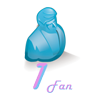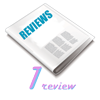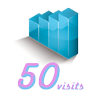Camming Security
This guide is for for anyone who is a cam performer to help ensure their online security. This guide is not meant to be exhaustive but tries to be comprehensive. Though it’s geared toward US-based cammers, many of the topics discussed apply to any cammer. I hope for it to be a roadmap and starting point for everyone to use to ensure that they can find valid and effective information so that an informed decision about security issues can be determined based on on each person’s level of risk acceptance. Essentially, what does each person feel safe revealing about themselves (and not just revealing themselves physically). It’s expected that anyone reading this would also do their own research and reading the terms of service of the applications and services they decide to use. Just because everyone else uses a service or app doesn’t mean it’s privacy preserving (*cough* Facebook *cough*).
Digital Persona
A digital persona is “you” represented on the web. However, this “you” can be anything that the real you wants it to be. It is the “person” that is to be seen (and tracked and data mined) when doing something on the web. You might like seafood, your persona might hate it. You can be a liberal, your persona a conservative. You might be from the east coast, your persona from the west. You can have multiple persona’s…maybe the real you, your performer persona, a work persona (if you have another job), and a persona you present to your family (maybe gammy doesn’t like computers and vibrators). I’d recommend, at a minimum, having at least two personas….your real self and your cam/performer persona. These two should never meet. Your real life persona shouldn’t follow your performer persona on social media. Keeping the personas separate is the first step in ensuring you can have a private life and a cam life. The idea with your persona (or personas if you wish to have more) is to have a minimal back story about them, their likes, where they’re from, age, various preferences, etc. It’s these details that are provided to viewers, not your true information. Variations on true things are easier to remember and keep it simple. When talking with viewers, giving up a little bit of persona information is fine, but when they probe, tell them you like your privacy….no more details. You also want your persona to live in the same general time zone as you. You don’t want to have your persona live in London and you’re in San Francisco. People will notice when you say good morning and the California sun is streaming through your windows midday while it’s night time in London…supposedly where your persona lives. One thing to be careful about is picking activities or hobbies you know nothing about. It’ll become obvious when someone asks a basic question and you have no clue what they are talking about. You’ll get called out on it. So that boring hobby your ex boyfriend used to drone on about….that might be a good option since you’ll know a bit about it. And yes, if this sounds like you’re becoming a spy. It’s similar.
Where you broadcast should reflect your persona too. You’ll want to be sure about what can be seen in your stream which represents your persona. If you say you’re in New York City and yet out your window is a corn field…people will notice. It’s the same with the decor. Having pictures of your family or your alma mater (which is different than the one your persona says you went to) will get you called out and reveal true personal details about you.
Two issues that are just not possible to get around….banking and age identification. You MUST use your real name and provide real information when dealing with the the bank (you do want to get paid, right?) and for proving that you are of age to perform. Do NOT use a persona for those.
Performer / Stage Name
When picking your performer/stage name, ensure that it is not able to be linked back to your real identity. For example, if your real name is Julie….don’t pick HotJules69 as your stage name (and associated login and email address). Or if you are from Maryland and your persona is from California, having TerpsGal420 as your persona nickname will give you away (the University of Maryland mascot is the Terps - nick name for a Terrapin, a type of turtle). Again, you want to ensure nothing can link your real life persona to your camping persona. You also do not want to re-use old account names, such as from your dead MySpace page.
Phone/Texting and Email
Almost everybody has a cell phone. It goes with you everywhere…and thats the problem. You want to be able to have the ability to make/take calls and send/receive text messages. Many people also use it to live stream when they are out and about. You should never give out your real cell phone number. There are apps that run on your phone that can be used, providing another phone number that can send and receive both texts and calls. Look at MySudo, Burner, IronVest, and TextNow. Though there is a small fee, it’s worth it to keep you safe. The nice (and bad) thing is that a phone number’s area code can reveal where it is. For example the area code 321 is around Kennedy Space Center in Florida (get it? 3..2..1…). With these apps, the location is disassociated with the location to help provide a level of security. Also, if you’r persona is “from” a certain area, you can possibly get a phone number for that area to help ensure that your persona is airtight and believable.
Email is another tool that can leak your data so you want to use it wisely. ProtonMail, Tutanota, Disroot, StartMail, and Mailbox.org are providers that are privacy focused. Again, never have your personal account email your real life account. If you just need an email for temporary (ie, disposable) use, you can use AnonAddy, SimpleLogin, or Abine Mask. For example, these would be used to review a site to see if you want to join or for that persistent client who wants to send you something via email. The idea is that these only work once to prevent your persona email from getting used and tracked.
One issue with these app and services is that some sites won’t accept email or phone numbers from them. One option is to use a burner phone, ie. a completely different physical phone that you’ve bought with cash. TracFone and Mint are common burner phone providers. Use your persona and prepaid minutes to register the phone and to active it.
Then there is Google. They’re a privacy nightmare BUT they have all the right services. As long as you understand the privacy implications (I‘ll talk about that more later) then this can be a good option. The reason a non-private option is good? Because EVERY service will accept the email address AND they have a visual phone number option that accepts text messaging. It also doesn’t hurt that you get Google Drive to store your content and an Alerts tool. For most people, this is the easiest option.
Banking / Credit
As I already stated, you will need to provide your actual identity for anything bank related. I use a separate email account ONLY for banking and financial things. Not a persona, just a separate account to keep all the finances separate. But what happens when you need to pay for something? Prepaid credit cards are the best way to go. For an extra layer of production you can buy them with cash, but that’s not really necessary. Another option is to use an app. Abine Ironvest and MySudo can generate one time credit card numbers as well as provide email, phone, and texting abilities. Privacy (thats the name, Privacy) is another app that generates unique credit card numbers. Another option is to use your own credit cards. Many have the option to generate one time use numbers. Though these are are more easily tied to your real life identity, there are less issues when buying things (some places don’t like the disposable numbers) and is highly protected by banks…it can’t just be found on the internet.
One thing with prepaid cards….they are usually country or region specific. Buying a prepaid card in the US won’t work to buy goods and services in Europe.
You NEVER want to give out your banking data to a fan. If they want to send you money….they should use a fan / loyalty site and provide it to you that way. PolyAlpha allows for the sending of money to you without revealing your identity by sending gift cards to you. Tell the fan just to tip you more if they want to pay you.
One more recent option that has come up is the use of cryptocurrency. Stay. Away. It is HIGLY volatile, has been dropping in value, and many are NOT anonymous. There are also lots of fees in transferring/converting between crypto and fiat currency.
Passwords & Management
Passwords….we still need them and you shouldn’t make them. What do I mean? I don’t know ANY of my passwords. I use a tool to autogenerate them and use a password manager to store them. I only know one password…the password to my password manager. I use a passphrase, essentially 4-8 words or a phrase put together that is rememberable. And don’t do something like IHatePasswords or LovenseIsMyToy. Nothing related to camming or your real identity. The password manager will generate a complex password and remember it along with your login ID. The data is encrypted so that it can not be accessed. BitWarden is my favorite and free, but LastPass, Psono, and 1Password are also very good options.
If the site supports it, you should also enable 2FA/MFA (two factor authentication / multi factor authentication). These are actually different things but are used interchangeably by most people. One of three things will be used as a final authentication mechanism after you use your username and password to login. You will either get an email with a code or link, an SMS with a PIN code, or you will use an app to enter the code generated by the app. This last one is the most secure. You will use an app, such as Authy or Aegis (Google and Microsoft also have options but they aren’t as privacy oriented) and link the app to your account using a QR code. All the apps are free.
One newer option supported by all major browsers but not widely used is a FIDO2 complaint physical token. This is a USB or NFC (near field communications) enabled device that is linked with your browser. You will need to purchase one of these. Yubikey is the most common and popular.
Security Tools
There are three things to do to keep your computer safe. Enable the firewall, use anti-virus/anti-malware, and patch both the operating system and applications. Both Windows 10/11 and Macintosh OS X have very good built in firewalls. They should be enabled, the default settings are fine to use. For anti-virus/anti-malware on Windows, using Microsoft’s built in Defender or its upgrade for home use. Another option is Sophos which is very good. There are a few others that are good, such as Avira, AVG, and BitDefender, but they collect a lot of data about the users, especially the free versions.
For Macintosh OS X users Sophos works for Mac’s too. There is a belief that Mac’s can’t get malware or viruses. That’s not true but it’s less likely than on Windows. Again, patching and running scans will help prevent a security issue.
Both Windows and Macintosh have built in updaters for the operating system. When it notifies you that there are new patches, install them. Some software, such as Google Chrome, will also notify you that a newer version is out. Be sure to update your apps too. I would recommend setting up a calendar reminder to remind you to run the updaters for the apps you use once a month along with the operating system. After that has completed, run a full anti virus scan.
One thing that is not a security tool, but that is smart to do, is to have a separate login to your computer for your persona. I even have a different color scheme and background to visually remind me what account I’m using. This way all of your camping information and data is logically separated from your real life identity. This helps to ensure a level of separation to keep you safe. Browser cookies can be used to mine data about you and what sites you use. When all your real life browsing is not available to be read, it further helps to keep you safe and protect your identity.
One setting you should also make is to your DNS settings. You can change them per device, but what’s easier is to change them on your router/wifi access point. You should use 1.1.1.1, 1.0.0.1, and 9.9.9.9 for DNS. These are privacy respecting systems (and usually always better than your ISP’s).
Meta Data
A lot of data that can be captured about someone is found in meta data. Meta data is data about data. For example, the pictures or video’s you take on your phone will contain the type of phone you have (make and model), basic image data, camera settings, and geolocation data from the phones GPS. To make it worse, publicly posted images are scraped by companies such as TinEye and ClearView for reverse image searches. If someone takes a screenshot of you performing or downloads an image from your fan site, they could use it to reverse image search you. This might point them to publicly available Facebook data of your REAL identity. Disabling geolocation for your phone app and editing or removing the metadata of photos and videos prevents some of this. Ensuring you have your real identity pictures set to be private or removed is also needed for your security.
Both phone apps and desktop applications, like Photoshop, can remove all the metadata. Once thing I have noticed is that removing ALL of it can sometimes cause my uploaded pictures to be posted upside down or sideways since the data isn’t there to tell the computer which way is up.
Webcam-Archiver is another scraping site that copies public streaming performances and posts them to its own site.
Geo-Location
As I’ve alluded to already, your location needs to be protected and your persona is one way to do just that. You need to be “in” that location and time zone. I even recommend changing the time zone on your computer to where your persona “lives” to help keep you in the right frame of mind. Again, if you tell your viewers you’re in one location, the place where you stream should not reveal that you anywhere but where you’ve told your viewers you are. The other issue of geolocation is with your network connection to the services you use. The IP address (the way of addressing things on the internet) can be geolocated. You can go to your favorite search engine (I recommend DuckDuckGo) and search for “what’s my IP address location” and you can easily find your IP address, general location, your ISP, and the browser you are using. A VPN will provide protection from a lot of this. Many vendors will tell you that a VPN will protect you from all kinds of things. Most of it isn’t true. It will only mask your IP address. You never want to use a free VPN service….they make their money somehow and its by reselling your information. You want to pick a non-free, verifiable non-logging provider. Mullvad, Mozilla, Nord, iVPN, and Proton are all very good options to consider. Many VPN’s can also be installed on your mobile phone (good for Wifi calling). I do not recommend using proxies or Tor. Most proxies (again, unless paid) aren’t reliable nor safe and can be difficult to set up to ensure ALL the traffic from your computer is going through the proxy. Tor is the gold standard for anonymity but is very slow and streaming is poor.
One place people forget about that can leak their location is their computer’s data/time service. You want to make sure yours is set to the time zone your camming persona “lives” in, NOT the one your real identity lives in.
Personal Details Checklist
One easy thing you should do is to search for yourself. First use your real identity and see what comes up. There are options to remove data about you from data aggregation sites and basic internet searches. Google and Bing (DuckDuckGo uses Bing as the data source) have options to request removal of data about yourself or your persona. If you decide to use Google for email, text, etc. you can set up Google Alerts to run and look for keywords related to you. This allows you to know what’s out there and to be able to request a take down or removal request (more on these in the DMCA/GDPR section). There are other tools available that can perform searches and alert you. There are also services to do this automatically for you and to remove the content, both for your personal data and your cammer persona (see Links).
Remember, data is the new oil. It is valuable. You want to leave as little data about yourself laying around the internet as possible. You will pick the level of privacy you are comfortable with but I recommend more privacy sooner that later. Once your data is out, it is impossible to get back. There’s a saying, the internet never forgets.
The following is a list of things to be cautious about sharing/using. Most of them are innocuous on their own but in combination can be compromising. Remember, keep to your performer persona.
* Your time zone
* Events happening locally or major events you’re attending/have attended
* Climate; current local weather conditions
* Favorite sports teams (if local)
* Your alma mater
* Landmarks
* Past employers/industries
* Your vehicle make, model, and year
* Using free Spotify during a show (will have local ads, a VPN can help with this)
* Reusable shopping bags from local businesses
* Local street names or traffic anomalies
* Local geographic features/characteristics
* Major works of local infrastructure
* Local bylaws and regulations
* Specifying that you’re from the same place as _____ (celebrity or public figure); identifying local politicians or public figures
* Local terminology or slang (do you say pop or soda?)
* Local versions of widely available items
* Library items visible in the background
* Using social media for your personal life
* Credentials & certifications where your real name and/or photo will be on a website somewhere
* Past or present volunteer roles where your name is listed on the organization’s website
Messaging Apps
You should be very careful with messaging apps as they can leak a LOT of data about you and where you are. SMS/MMS texts have no security or privacy safeguards. Their replacement, RCS (this is mostly used by Android phones) is better but still has some issues. If the phone/carrier of the person you are texting with doesn’t support RCS, it falls back to SMS/MMS. It can provide geolocation data, and it might be set up for client-to-server encryption (the carrier or law enforcement can then read the messages) with optional end-to-end encryption (not the default).
The other popular messaging apps, iMessage and WhatsApp, are both good with security but do have meta data that can be revealing. Telegram chats are by default not encrypted. Skype is just a mess. ONLY use it with a VPN and with your persona. Other options such as Tox, Signal, and Element are highly secure but do not always have all the features or video features desired by performers. Jitsi and Wire are free, privacy respecting video services that are recommended.
Kik and Snapchat are popular with many people (especially on Reddit) for selling content and communicating with fans. TikTok is as well. TikTok collects an insane amount of data about the users. ONLY use these with a VPN and only with your camming persona.
A specific mention about Skype. It leaks your IP address so NEVER use it without a VPN.
Social Media
*Sigh* Social Media. It’s both a blessing and a curse. A necessary evil. One note about social media…they are generally not accepting of pornography in any form. So titillating and sexy is fine but keep the dirty bits covered or you may find your self kicked off the platform. Also realize that all social media data mines everything you post and anything they can get about you. Some are better than others but use wisely and be smart about what you post. Remove meta data from pictures and video’s BEFORE you post. As a rule I recommend staying away from Facebook and TikTok. Yes, both are very popular but the volume of data they collect about its users is truly staggering.
Twitter had been one of the best tools to use to promote yourself (or more accurately your camming persona). But lately (as of November 2022) it seems as though it might shortly be dead with Elon Musk at the helm. Use it with the knowledge that it might be gone soon.
As a final note, Never use the “Login with ” options. This is not a good idea and helps to link services to you, even if its only your persona. Also, if for some reason the password to that one site is hacked, the hacker has access to every site that you use that login with.
Web Browsers
Most people are going to be streaming using a desktop/laptop with either Windows or Mac as the operating system. Google Chrome, though not the best for privacy, is the default for most people, regardless of platform. Safari is popular on Macintosh and works for viewing a stream, but all the sites and tools are designed to work with Chrome for sending a stream. Microsoft’s newest browser, Edge (also available for Mac), is based on Google Chrome, but can still have some compatibility issues. Opera, Firefox, and Brave are only good for watching. Tor is not a realistic option since its based on Firefox and it uses the tor network which will introduce significant latency into your stream in the name of privacy.
Another Chrome based option is the Lovense browser / StreamMaster. This is a preconfigured Chrome browser that comes with the Lovense Connect plugin and OBS built in. If you’re using a Lovense toy, this is the browser to use.
Browsers have a lot of issues with data privacy. I’ve been using the Lovense browser with all my camming and porn work. Going to Amazon.com, and not even logging in since I don’t have an account with my cam persona, is revealing. All the products I’m shown are related to sex, how to make money camming, lube, etc. This is why you want to use a separate computer account with a persona…to help any of these tech companies from being able to read your browser data. I HIGHLY recommend clearing your browser cache and cookies after every show or when the browser is closed.
Minus any plugin for your toy and the password manager, adding additional plugins might reveal data about you or cause issues with the stream. You’ll want to be careful if you decide you want to use other plugin’s.
Fan Sites
Fan sites can be a great way to make money when you’re not camming. There is a catch. When you’re streaming , you will almost always be in one location, almost always inside, where you stream from. With pictures and videos that you post on a fan site, the fans will want more than just your bedroom or living room. Be careful. Those picture of you in provocative outfit, flirting with the user might give up your true location or a place that you frequent. Again, remove all the meta data BEFORE you post and ensure that there is nothing specific that can be used to narrow down where you were or live. Read up on the site(s) you want to use to host your content and read the terms of service and privacy statements. Though it might be nice to want to host content on your Google Drive, DropBox, or some similar service, you should probably not. Porn has been known to be removed from these services and it may get your account suspended.
Wish List / Gifting Sites
It’s great when fans want to give you a gift, but be smart about it. The most common way is with Amazon. This is not safe nor private. I’d recommend not using them. Throne, DeliveryCode, and Lovense can be used without revealing your personal data to the fan. Some cam sites have their own Wish List offerings too but you’ll want to review them to ensure that they don’t don’t reveal your information to the fans. You should be using your persona but this is where there’s an issue….money or gifts. Money might require you to use your real identity (due to banking laws) and you have to be able to have your gift delivered thus revealing where you live. The best option is a virtual gift card. You might have to reveal yourself to the vendor, but the fan shouldn’t be able to find who really used the gift card (you should always validate this with the service you use).
DCMA / GDPR
In the US, the Digital Copyright Millennium Act (DMCA) provides a legal means to request YOUR content to be taken down when it is used without your permission. Even when a site hosts your content, it does not have the right to use your content unless you’ve given it permission to do so. You need to read the terms of service when signing up with a site since doing so might be the approval they need to use your content however they wish. There are professional services that can be used to help remove content that you have not approved for use. The use of the DMCA logo is also an option not only for your streaming content but also for still pictures and videos. A word of caution….that great new album you want to listen to as background music while you stream…unless you have permission from the performer of the album, thats a violation on YOU. You don’t want to be sent a takedown notice for listening to your music while streaming so be careful or have your account suspended. Using automatic alerts (such as Google Alerts) that looks for your content is helpful in protecting your brand.
The General Data Protect Regulation is EU focused, but still applies to you even if you do not live in the EU. It is for “the protection of natural persons with regard to the processing of personal data and on the free movement of such data.” What this means for cammers is that you have the right to be forgotten, I.e. you can have data about you removed from search engines and other sites. This includes the content that you hold copyright on. It also ensures that the data about you is harder to get, helping to ensure your privacy and protection.
Data Removal
There’s a saying, “the internet never forgets.” This is why you want to be proactive in protecting your personal data and content. Once it is out there, it is extremely difficult to remove it. Remember to ALWAYS remove meta data from pictures and videos and the use of a persona will help with this. The biggest issue is data brokers constantly pulling data from all over the globe to build profiles on you. They will remove data if you ask and there are services that can help you do this for a fee. There are a LOT of data brokers and trying to do it manually, by your self, is a full time job. CamModelProtection is a service specifically for cam models to help remove their data from the internet. Both Google and Bing have portals to request data removal. Even Facebook now has a way to remove data about yourself from your profile.
Mental and Sexual Health and Support
Life, viewers, family, and mental or physical issues can overwhelm even the strongest. If you need help please take care of yourself and seek help.
Tickle.Life - https://www.tickle.life
Kinkly - https://www.kinkly.com/
Planned Parenthood - https://www.plannedparenthood.org/learn
HealthLine - https://www.healthline.com/
7Cups - https://www.7cups.com/
Pineapple Support - https://pineapplesupport.org
UrbanJustice - https://www.urbanjustice.org/get-help/
Human Trafficking, Exploitation, and Slavery
Camming should be something you enjoy because you find it exciting and meaningful work that you’ve chosen to do. If you or someone you know are being forced to perform or do things you would chose NOT to do but you are threatened into performing, please find a way to reach out for help and support. If you believe that someone is under age, or are yourself underage, please report it to both the cam site or one of the groups listed below.
Polaris Project - https://polarisproject.org/
SafeHorizon - https://www.safehorizon.org/
Human Trafficking Hotline - https://humantraffickinghotline.org/
UnSeen - https://www.modernslaveryhelpline.org/
UrbanJustice - https://www.urbanjustice.org/get-help/
Links / References
Apps
MySudo - https://mysudo.com
Abine - https://www.abine.com
Privacy - https://privacy.com/
Tools
BleachBit - https://www.bleachbit.org
Privacy.Sexy - https://privacy.sexy
VPN
Proton (Email and VPN) - https://proton.me
Nord VPN - https://nordvpn.com
Mullvad VPN - https://mullvad.net
iVPN - https://www.ivpn.net
Mozilla VPN - https://www.mozilla.org/en-US/products/vpn/
Email
AnonAddy - https://anonaddy.com
TutaNota - https://tutanota.com
Disroot - https://disroot.org/en/services/email
Password Managers
1Password- https://1password.com
LastPass- https://www.lastpass.com
BitWarden - https://bitwarden.com
Privacy Guides
The Hitchhikers Guide to Online Anonymity - https://anonymousplanet.org
Account Privacy Guides - https://www.vyprvpn.com/internet-privacy-guides
EFF Surveillance Self Defense - https://ssd.eff.org
LLRX Privacy Guide - https://www.llrx.com/2022/10/2023-privacy-guide/
Privacy Guides - https://www.privacyguides.org/
Privacy Tools - https://www.privacytools.io
Data Removal
Simple Opt Out - https://simpleoptout.com
How to opt out of everything from credit card offers to group texts - https://www.vox.com/2015/3/25/8287793/how-to-opt-out
How to make your offline self harder to find online - https://www.theverge.com/22509928/internet-security-privacy-personal-data
How to Hide From Machines - http://dismagazine.com/dystopia/evolved-lifestyles/8115/anti-surveillance-how-to-hide-from-machines/
Facebook Delete - https://www.facebook.com/help/delete_account
Request to Block Bing Search Results In Europe - https://www.bing.com/webmaster/tools/eu-privacy-request
Google Personal Data Removal Request Form - https://reportcontent.google.com/forms/rtbf
AccountKiller - https://www.accountkiller.com/en/home
Top 10 Data Broker Delete - https://databrokerswatch.org/top-ten
TweetDeleter - https://tweetdeleter.com
TweetDelete - https://tweetdelete.net
JustDeleteMe - https://justdeleteme.xyz
DMCA Tools
Storm DMCA - https://stormdmca.com/
DMCA Badges - https://www.dmca.com/badges.aspx
WishList
DeliveryCode - https://www.deliverycode.com/
Throne - https://throne.me/
PolyAlpha - https://polyalpha.io/
People/Account Lookup
People Finding - https://www.cotse.net/privacy/people.htm
BugMeNot - http://bugmenot.com
haveIBeenPwned - https://haveibeenpwned.com
WayBack Machine / Internet Archive - https://web.archive.org
Jumbo - https://www.withjumbo.com
Web Cam Archiver - https://webcam-archiver.com/
Meta Data Removal
How to remove metadata from a file in Windows 10 - https://www.digitalcitizen.life/remove-metadata-file/
8 Ways to Delete Your Metadata - https://www.makeuseof.com/delete-your-metadata-before-sharing-your-files/
How to remove metadata on your iPhone - https://cameragroove.com/remove-metadata-from-photos-on-iphone/
Meta Data Removal - https://www.comparitech.com/blog/information-security/remove-metadata-from-photos/
Regulations
GDPR - https://gdpr.eu/what-is-gdpr/
DMCA - https://www.copyright.gov/dmca/
Privacy Rights - https://privacyrights.org
Privacy Protection Services
BrandYourself - https://brandyourself.com
Reputation Defender - https://www.reputationdefender.com
OneRep - https://onerep.com
DeleteMe - https://joindeleteme.com
SafeShepherd - https://www.safeshepherd.com
Incogni - https://incogni.com
Cam Model Protection - https://cammodelprotection.com/
Sex Worker Resources
Sex Workers Outreach Project - https://swopusa.org
Global Network for Sex Worker Projects - https://www.nswp.org/
BIPOC Sex Worker Resources - https://bipocsexworkersresources.carrd.co
Sex Addicts Anonymous - https://saa-recovery.org
By Lorum
Nov 15, 2022
text